LAPTOP REPAIRS, LAPTOP SCREEN REPAIRS, LAPTOP SCREEN REPLACEMENTS.
WE COME TO YOU.
Why Leave Home / Work To Get Your Laptop Repaired?
Contact us for a quote.

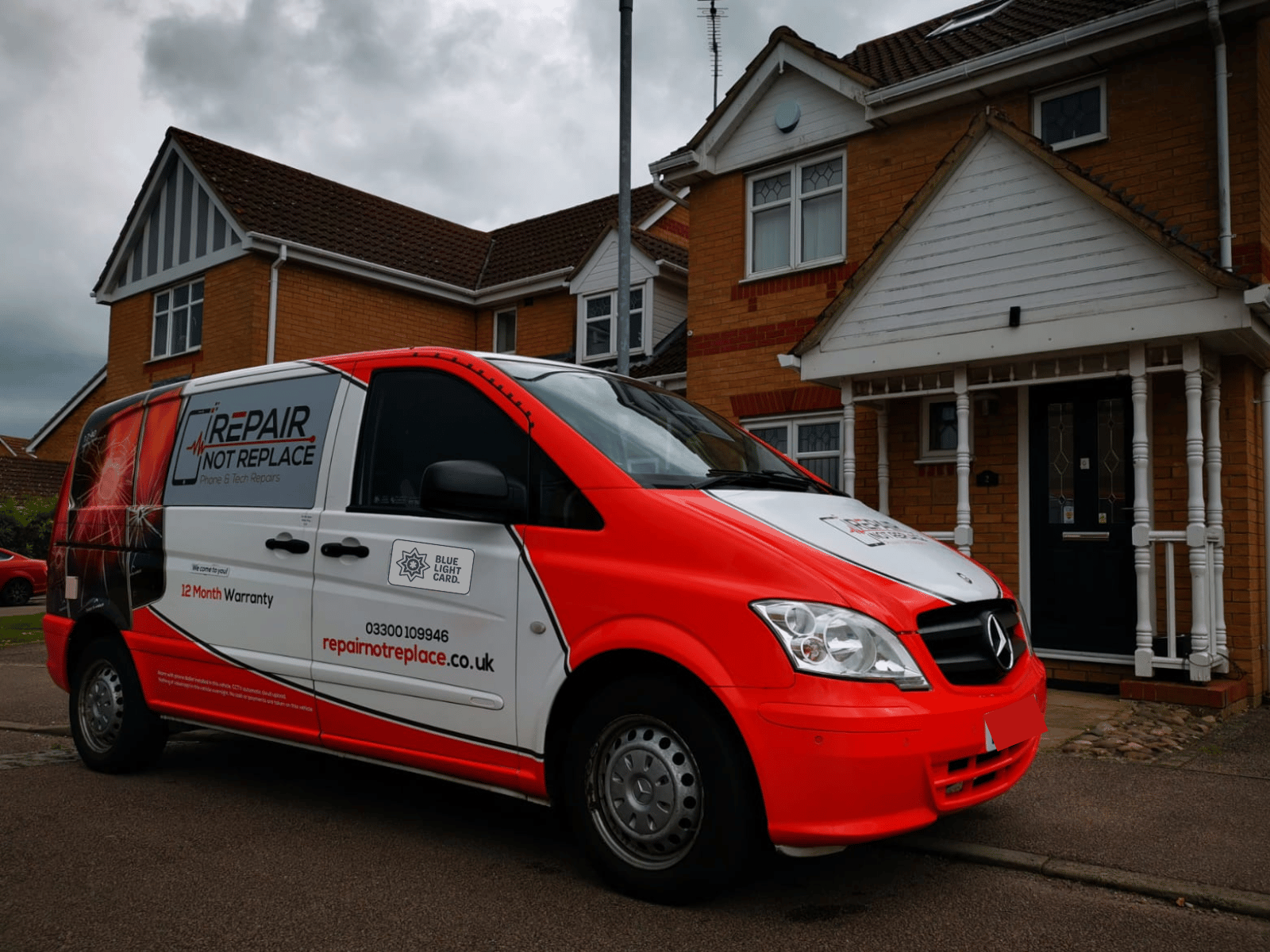




With so many laptops on the market this would be a long page if we listed all prices. we have given you an idea below of likely costs but please contact us with your model number and we can provide a quote for you.
Screen Replacement – Average Price £100-£170
Battery Replacement – Average Price £100-£170
Memory Upgrade – Average Price £150-£170
Diagnostics (Not powering on) – £49.99- £99.99
We love to fix laptops and notebooks and computers. If you are looking for a laptop repair Northampton, laptop repair Milton Keynes, laptop repair Kettering, laptop repair Corby, laptop repair Bedford, laptop repair Wellingborough, laptop repair Rushden. Computer repair Northampton, computer repair Milton Keynes, computer repair Daventry, laptop repair Daventry, computer repair Wellingborough.
Laptop Screen Repairs
Laptop Charging Port Repairs
Laptop Microphone Repairs
Laptop Screen Replacements
Laptop Loud Speaker Repairs
Laptop Keyboard Replacement
Laptop Wi-Fi Repairs
Laptop Hard Disk Replacement
Laptop Memory Upgrade
Laptop SSD Upgrade
Laptop Battery Replacements
Laptop Power Button
Laptop Volume Buttons
We can do all these Laptop repairs across Northampton, Milton Keynes, Bedford, Peterborough, Market Harborough and Northamptonshire.



Repair Not Replace can replace the screen or battery in your laptop in under one hour outside your home or work as we come to you. We are famous for laptop and computer repairs.
Our technicians can fix all laptops, this might be a screen replacement. As well we can also fit all the small parts to. If you have an issue with another part we can fix all laptops. What ever the problem you have with your laptop we can repair it. Repair Not Replace are the first choice for laptop repairs.
Additionally the Repair Not Replace vans are our laptop repair work stations, and we sit in our vans and repair your laptop in 1 hour or less. We come to you. We offer a doorstep repair service. There is no need to leave home or work. You can get on with your day whilst we repair your laptop in our vans outside at any location we cover. Further we offer fast and hassle free repairs with a 5 star rating. Another service we offer is free technical support, so if you are not sure what is wrong with your laptop please call us and let us try and help, no question is to small.
Also our laptop repair vans all have trained technicians wearing our bright uniform, so you will know it is us, and they have ID for your protection. We will come to you and repair your laptop in 1 hour.
For any queries, please contact us at info@mobilisetelecoms.co.uk
As a team we love to fix laptops and keep your laptop up and running. We know how frustrating it is when your laptop is broken, we can repair your laptop in under one hour. Let us come to you.
Allow us to be your first choice for a laptop screen replacement, laptop battery replacement, laptop not charging and much more.
If you are a business with laptops we can help you to, with no hassle repairs that are done quickly and you can pay on account. Find out more here.
Perhaps you need some tips on getting the most out of your laptop then check out our blog here.
Maybe you would like further information here are some useful links:-
HP UK Lenovo UK ASUS UK Acer UK
We know that you rely on your laptop or computer and many of us are now working from home, so a quick laptop and computer repair is vital.
We can upgrade the memory in your laptop or upgrade the hard disc in your laptop or computer. Our fully trained technicians and fully stocked repair vans can come to you fast.
A laptop battery replacement is a quick and inexpensive repair and will give your laptop a new lease of life or perhaps you need a screen repair, there is no need to throw away that expensive laptop or computer, we can replace your laptop screen quickly and for a fraction of the price of a new laptop.
If you need any help please do not hesitate to ring us on 01604 385100. We love to answer your questions, and no question is to small so please do ask.
We also offer a Diagnostics Service, you can book this online, so if you are not sure what is wrong with your laptop, let us come to you and we will give you a quote, there is no obligation to have any work done, but if you want some work done there and then we will do it (depending on other repairs booked).
Our laptop repairs come with a 12 month warranty, for your peace of mind and we have been established since 2015.
Customize the Start Menu
Not everyone likes the new start menu. Do you prefer the older start menu from Windows 7 or Windows XP, well with Windows 10 you can customize the start menu and have the one you want. Settings > Personalization > Start page of the modern control panel.
Set Up Cortana
If you want to speak to your computer then set up Cortana. Unlike Siri or Google Now, Cortana, Windows 10’s voice-response digital assistant, lets you control what it knows about you, so that it can pop up relevant reminders and display info of interest. You do this by making selections in Cortana’s Notebook, in your Contacts, and in the Maps app. The last two let you tell Cortana which contact is your spouse, and which places on the map are your home and workplace. That way, Cortana can pop up a reminder to call a spouse, or let you know how long a commute will take based on traffic. Like Google Now (and now Siri, to some extent) Cortana can listen for a key phrase, in this case “Hey Cortana!” and wake up to answer your requests. But before she can do any of this, you need to enable her the first time you click in the Windows 10 search box.
Use Virtual Desktops
With Windows 10 you can have multiple virtual desktops so if switching between apps is a pain this is for you. Hit the multi-screen icon next to the search box in the toolbar, and tap the Plus sign all the way at the right of the taskbar. After this, to switch between desktops, you can press the button again and choose the large thumbnail of the one you want.
Set Up Mail App
This comes free with Windows 10 and can be set up from the start menu.
Use Explorer Quick Access
The new File Explorer in Windows 10 now shows you recently used folders at the top.
New Keyboard Shortcuts
These involve the Windows key. New window-snapping options let you not only snap to fill half of the screen on a side, but also a screen quadrant. Of course, you can tap the Windows Key by itself to bring up the Start menu. If you hold the Windows Key down and then hit Right Arrow and then Up Arrow, your program window will move to the top-right quadrant of the screen.Windows Key-Tab now opens (and leaves open) a new task view showing all of your running programs and virtual desktops. To create a new virtual desktop, there’s Windows Key-Ctrl-D. Windows Key-C gets Cortana listening for your voice input, and Windows Key-S opens her Daily Glance showing your weather, sports, and news. Command line users get a bunch of new selection shortcuts using Shift with the arrow keys.
OneDrive for Cloud Storage
Windows 10 offers free cloud storage. You can enable this at Windows setup, or later through the Settings > Accounts page. Cloud storage allows you to keep files secure and backed up and if your computer dies it does not matter.
Add Your Xbox Account
If you have an Xbox you can add your account. Windows 10 has an Xbox app. You’ll also be able to stream and play games from your Xbox One to your desktop or laptop PC running Windows 10 over Wi-Fi.
Edge Browser
Many people use Google Chrome or are still using Internet Explorer. Edge is very similar to Chrome, it is cut down for speed and clean. Many users were tired of Internet Explorer’s lack of compatibility with some newer sites, and with the slow performance of earlier versions.
Repair Not Replace offer free laptop and computer advice. We offer computer repairs across Northamptonshire, computer repairs across Milton Keynes, computer repairs in Bedford, computer repairs in Peterborough and computer repairs in Market Harborough. If you are unsure what is wrong with your laptop or computer then book our laptop diagnostics service or we can offer a range of laptop and computer repairs.